How to bulk download TikTok videos with SaveTikPro
SaveTikPro.com is a free tool that helps you download TikTok videos in bulk with just a few clicks. No need to register an account, no software installation required, and especially no usage fees.
Just paste the TikTok channel link or type the username (@username) in the search box, SaveTik Pro will extract all videos from this TikTok channel and allow you to download all videos as a ZIP file. This tool not only saves time but also supports removing watermarks, keeping videos in HD quality and can work on all platforms and devices.
Follow the steps below to download TikTok videos in bulk:
Step 1: Copy TikTok channel link
Find the TikTok channel you want to download. Tap the Share icon and select Copy link or remember the username (@username).
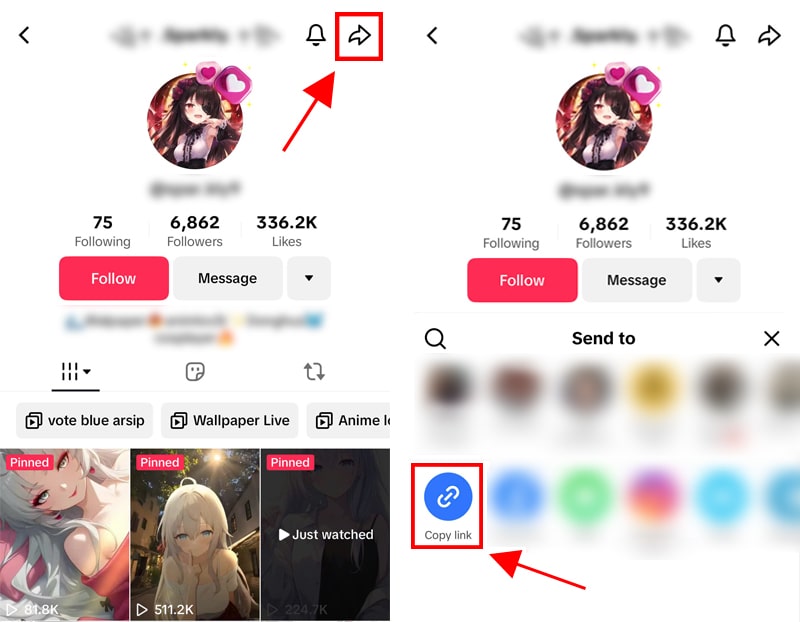
Step 2: Visit SaveTik Pro
Access the website SaveTikPro.com with any browser: Chrome, Firefix, Safari, Opera, ...etc.
Step 3: Paste or type the username
On SaveTik Pro, press the Paste button to paste the copied TikTok link, or type the username (eg @username) into the input box and press the Get Video button.
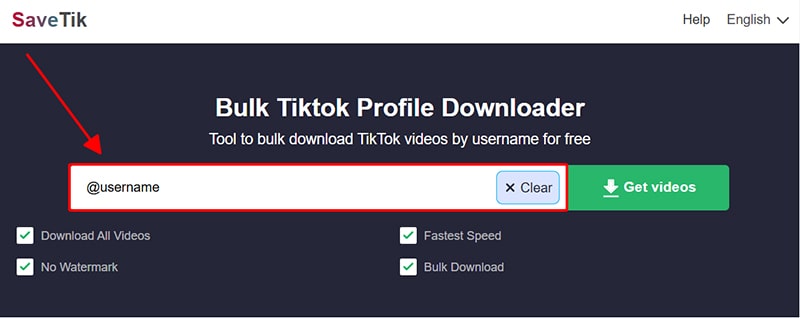
Step 4: Download videos in bulk
After a few seconds of processing, the entire video of the TikTok channel will be displayed. You can press the respective Download button to download each video individually, or press the Bulk Download button to save all videos as a ZIP file.
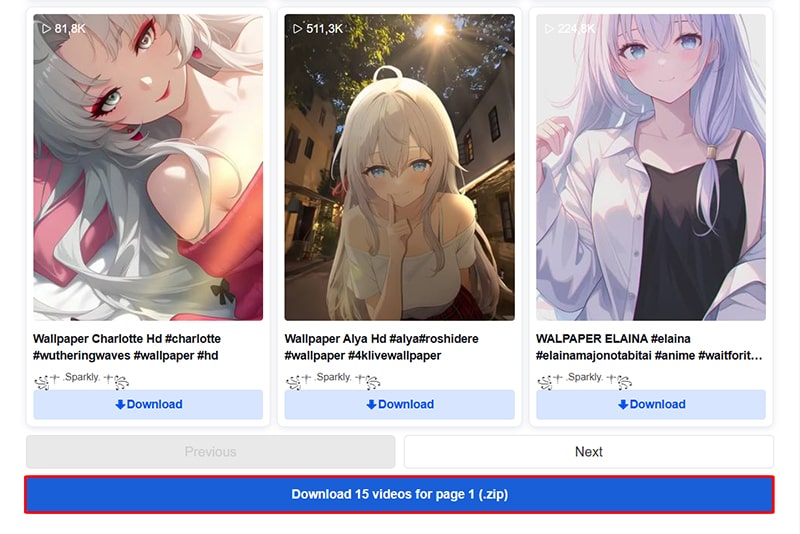
Note
- SaveTik Pro respects and complies with TikTok's regulations, only supports downloading videos that are set to public and does not interfere with users' personal or private content.
- During use, if you encounter an error, please contact us for support: contact.savetikpro@gmail.com