Bulk Tiktok Profile Downloader
Tool to bulk download TikTok videos by username for free
- Download All Videos
- Fastest Speed
- No Watermark
- Bulk Download
Download all TikTok videos with SaveTik Pro
You no longer have to download individual TikTok videos when you need to back up or create collections from one TikTok channel. With SaveTik Pro, you just need to enter your username or channel link and the tool will automatically retrieve and download all videos to your device. What's special is that SaveTik Pro is completely free and does not require account registration.
Outstanding Features of SaveTikPro.com
All premium features of SaveTik Pro are provided for free, you do not need to register or upgrade to a paid package like other tools. Let's discover what's special about SaveTikPro.com:
Download all TikTok videos by username
Instead of copying each link for dozens or even hundreds of videos, now you just need to enter username or TikTok channel link. SaveTik Pro will take the entire list of videos belonging to that channel, compress it into a ZIP file, and let you download them all with just one click.
Whether you're a content creator who wants to store ideas, a TikTok researcher, or simply a regular user who wants to collect entertaining videos, downloading the entire video at once saves you time and effort.
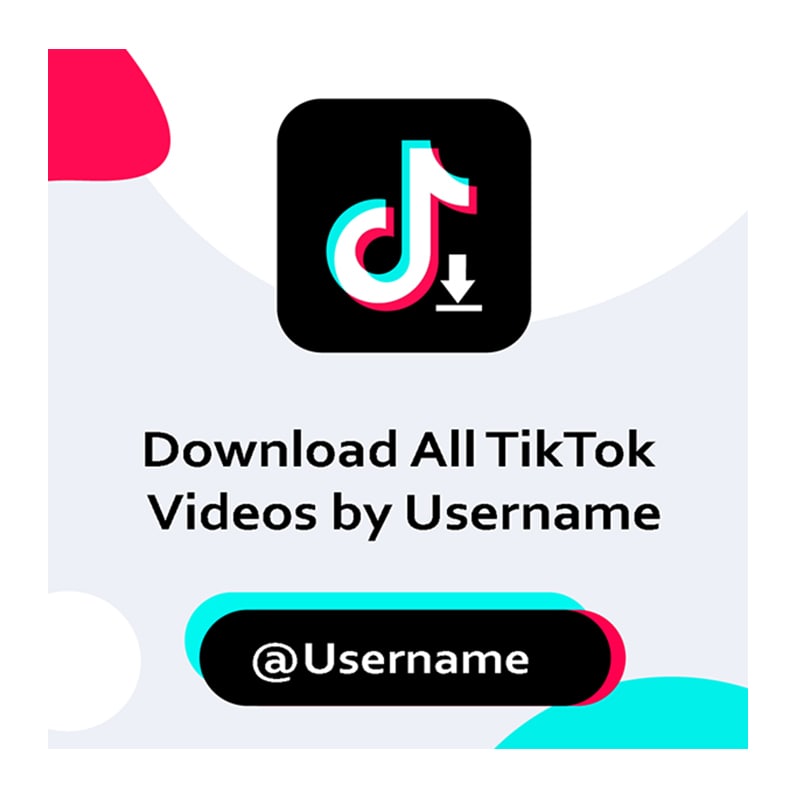
Download HD quality videos, without watermark
SaveTikPro.com supports downloading videos with the highest possible quality (full HD), sharp sound and images just like on TikTok. You can rest assured that after downloading, the video will not be blurry, nor will it lose quality.
Another big advantage of SaveTik Pro is to remove watermark from TikTok videos without affecting the content. This makes it possible to use the video for all different needs without re-editing.

Download speed is fast, safe and free
Whether you need to download 10 or 100 videos, SaveTik Pro still ensures impressive download speed. The system is optimized for multithreading, helping you complete downloading multiple videos in a short time.
Downloads via SaveTik Pro are protected with necessary encryption measures, ensuring your user information and download activity are not leaked. Furthermore, since there's no need to register an account, you're less worried about providing personal data.
In particular, SaveTik Pro does not charge any fees. All features, including batch downloading, watermark removal, HD quality, etc., are unlimited, helping you save maximum costs and effort.
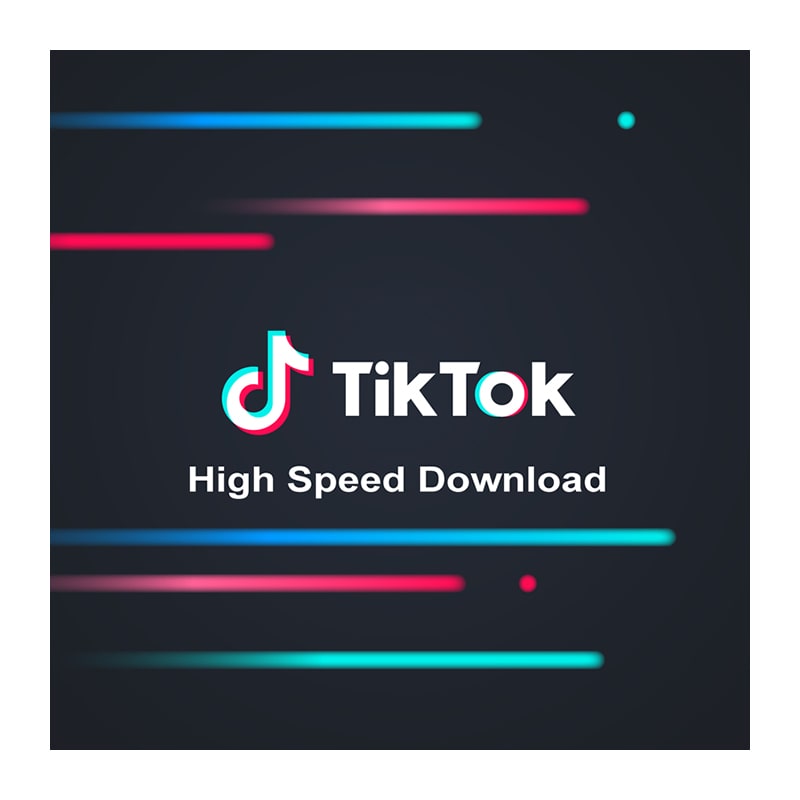
Compatible with all devices
SaveTikPro.com applies PWA (Progressive Web App) web technology to work smoothly on any device - from computers (Windows, macOS) to mobile phones (iOS, Android) and tablets. No matter which platform you use, the tool ensures fast, stable, and seamless TikTok video downloads.

How to bulk download TikTok videos with SaveTik Pro?
You can enter video links to download individual videos, or enter username (@username) to download entire videos of the respective channel.
Step 1: Open the SaveTik Pro tool
Open any browser and visit the website SaveTikPro.com to get started.
Step 2: Enter Username or TikTok channel Url
Paste the TikTok account link or type the username (@username) into the search box.
Step 3: Retrieve all videos
Press the Get Video button, the SaveTik Pro system will start retrieving a list of all videos from the TikTok channel you just imported.
Step 4: Download all
Click the Bulk Download button to save the entire video as a ZIP file. If you want, you can also choose to download each video individually.
Step 5: Unzip the ZIP file
After downloading, you just need to decompress (unzip) to get the entire video. This process is extremely simple on both computer, iOS or Android.
Things to know about SaveTik Pro
- No data collected: SaveTikPro.com does not require users to register for an account, and does not store or collect personal information. All video downloading activities take place anonymously, ensuring maximum privacy.
- Comply with TikTok policies: SaveTik Pro respects and complies with TikTok's regulations, only supports downloading videos that are set to public mode and does not interfere with users' personal or private content.
- Respect copyright: The tool only supports downloading videos for personal and non-commercial use. Users need to comply with copyright laws and not re-post or commercialize downloaded content without permission from the owner.
Note: SaveTikPro.com does not have any relationship with TikTok or ByteDance company. This tool is created for users to download their own videos without watermark. We do not host any TikTok content on our servers. All content ownership belongs to the respective account holders on TikTok.
Frequently Asked Questions
What is SaveTik Pro?
- SaveTik Pro is a premium TikTok video downloader that allows you to batch download all videos by username (@username) at once, videos are downloaded in HD quality and without watermark.
How to download all videos from a TikTok channel?
- Go to SaveTikPro.com, paste the link or enter your TikTok username (@username), then press the "Get Video" button. When the tool displays the entire video, select "Bulk Download" to download the entire video as a ZIP file.
Can I bulk download TikTok videos to phone?
How to extract ZIP files on the phone?
- On iOS: Use the default Files app or you can install a free decompression app.
- On Android: Use a built-in file manager or a third-party app that supports decompression (eg: RAR, ZArchiver). Then, select "Extract" or "Unzip" to access all videos.